

this will still cause it to not show put it this way: Now note the tender isnt lined with the name of this diesel train. This is wrong as the tender isnt between and _v2 another thing to remember is make sure it is changed in your custom train description as well example: Note the name change is only slight but enough to tell weather it works or not. this is an example of a tender that wont work unless it has a name change. BE AWARE for diesel engines with A-B the tender HAS TO IN MOST CASES MATCH THE DIESEL NAME. Now put in the custom tender file exactly as set up in the folder. The reason for this is if you try to add a custom tender after it will for some odd reason count it as goods and fail to show in the game. now everything should look exactly the same as the original folder only the tenders should be at the top.
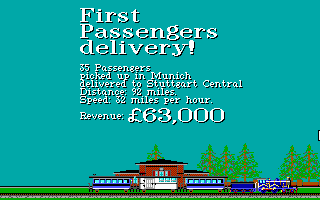
after this you can save the XML file in this XML at any time after this. past the new folder where you cut the original. before you do all this copy the file past it on desktop for now or where your comfortable modding it then cut original folder and fut it in a safe place. Note the only diff is the location of the tenders. Cut them from the to and past at the top when you are done it should look EXACTLY like this: first take the tender file in the downloaded custom train and open the TrainCars.XML file then go into C Program files (86)\Fraxis Games\Sid Meier's Railroads/XML folder then open the TrainCars.XML file note in this file the tenders are at the bottom.


 0 kommentar(er)
0 kommentar(er)
